Full Page Screenshot: Capture Entire Webpages with Ease
The Full Page Screenshot extension for Chrome is a powerful tool that allows users to capture full-page screenshots with just one click. With this extension, you can easily capture the entire screen and save it as a screenshot. Whether you want to save articles for later reading, evaluate webpage design and development, create visual records for documentation and reporting, compare different webpage versions, or share and collaborate with others, Full Page Screenshot has got you covered.
This extension offers two convenient methods for taking full-page screenshots. The first method captures everything that is currently visible on your screen, while the second method automatically scrolls down to capture the hidden content that goes beyond your screen. This ensures that you capture every detail of the webpage without any limitations.
In addition to its powerful screenshot capabilities, Full Page Screenshot also provides a range of cool features. You can enhance your screenshots by adding emojis, shapes, lines, or any other elements to highlight important information. This makes it easy to visually share information and draw attention to key details in your screenshots.
Once you have captured and customized your screenshot, Full Page Screenshot offers multiple options for saving and sharing. You can download the image to your computer for easy access later, or copy the screenshot to your clipboard and paste it into messages or other applications. This allows you to effortlessly share your screenshots with friends, colleagues, or anyone else.
Overall, Full Page Screenshot is a user-friendly and efficient extension that empowers users with comprehensive screen-capture capabilities. Whether you need to capture webpage content for personal use or collaborate with others professionally, this extension has everything you need to get the job done. Try Full Page Screenshot today and experience its full potential!




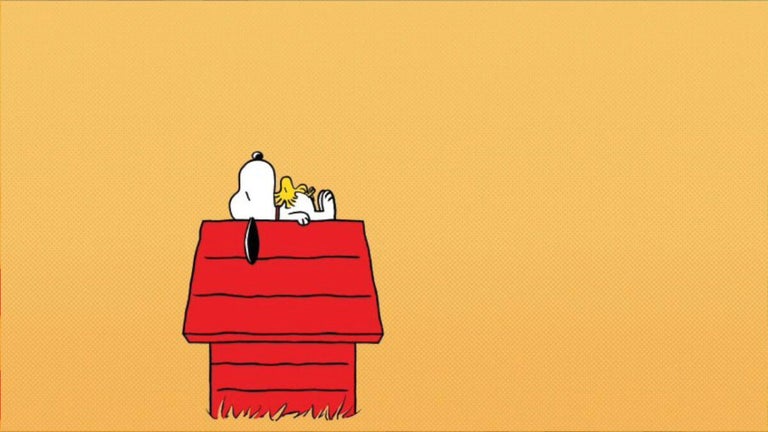
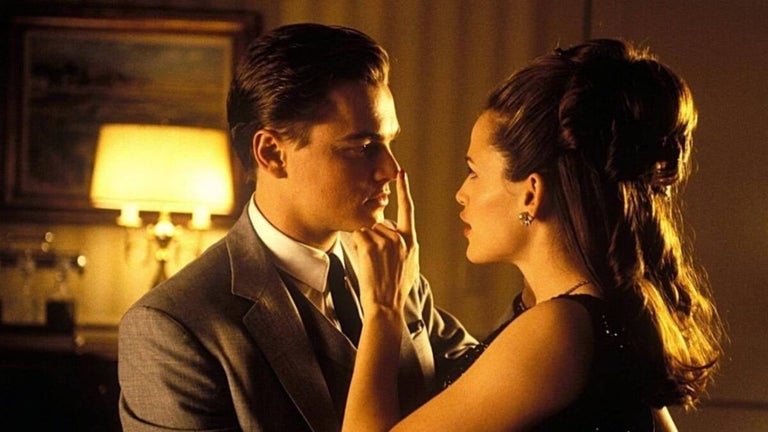
User reviews about Full-Page Screenshot
Have you tried Full-Page Screenshot? Be the first to leave your opinion!